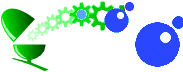
Hello World
The traditional first program in a language outputs the message
Hello World. In Lua it is
 (which is 18C in hexadecimal). If you double-click on it it will open a command-window
containing its message Hello World. If you want to run HelloW in a taskwindow click
Select (the left mouse button) on !rlua's iconbar icon; this opens RiscLua's
Utilities directory. Then doubleclick on !TaskW.
(which is 18C in hexadecimal). If you double-click on it it will open a command-window
containing its message Hello World. If you want to run HelloW in a taskwindow click
Select (the left mouse button) on !rlua's iconbar icon; this opens RiscLua's
Utilities directory. Then doubleclick on !TaskW.
 This will put !TaskW's icon on the iconbar. Dragging HelloW onto that
will run HelloW in a taskwindow.
This will put !TaskW's icon on the iconbar. Dragging HelloW onto that
will run HelloW in a taskwindow.
print "Hello World"Create a textfile, named HelloW, containing just this line, save it somewhere and give it the filetype Lua
When !rlua is filer_booted or first seen by the filer, it creates the filetype
Lua. It also creates the *command lua. If you use this in a taskwindow
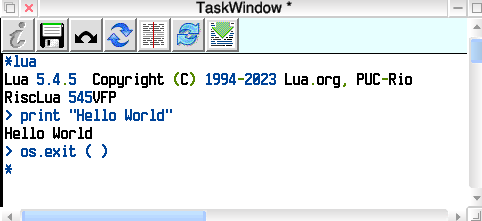 with no arguments it will change the *-prompt to > to show that it is ready
to interpret statements in Lua. This is rather like BASIC. You can recover the *-prompt by entering
os.exit ( ). This method may be convenient for quick calculations but
be warned that it cannot properly reproduce the results of a program stored
in a file of type Lua. That is because each line entered at the >-prompt
constitutes a separate scope. Scoped local variables are fundamental to
Lua, and these cannot be used to the same effect line by line.
with no arguments it will change the *-prompt to > to show that it is ready
to interpret statements in Lua. This is rather like BASIC. You can recover the *-prompt by entering
os.exit ( ). This method may be convenient for quick calculations but
be warned that it cannot properly reproduce the results of a program stored
in a file of type Lua. That is because each line entered at the >-prompt
constitutes a separate scope. Scoped local variables are fundamental to
Lua, and these cannot be used to the same effect line by line.
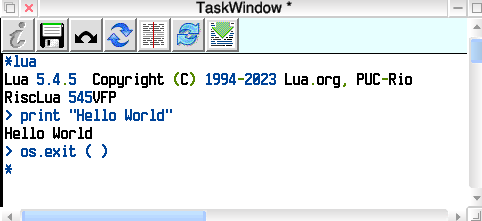 with no arguments it will change the *-prompt to > to show that it is ready
to interpret statements in Lua. This is rather like BASIC. You can recover the *-prompt by entering
os.exit ( ). This method may be convenient for quick calculations but
be warned that it cannot properly reproduce the results of a program stored
in a file of type Lua. That is because each line entered at the >-prompt
constitutes a separate scope. Scoped local variables are fundamental to
Lua, and these cannot be used to the same effect line by line.
with no arguments it will change the *-prompt to > to show that it is ready
to interpret statements in Lua. This is rather like BASIC. You can recover the *-prompt by entering
os.exit ( ). This method may be convenient for quick calculations but
be warned that it cannot properly reproduce the results of a program stored
in a file of type Lua. That is because each line entered at the >-prompt
constitutes a separate scope. Scoped local variables are fundamental to
Lua, and these cannot be used to the same effect line by line.